
Bem-Vindo à Ajuda do SuricataCRM
Suricata. Turn on mobile. Organize toda a sua informação numa única plataforma, disponível 24 horas por dia, em todo o mundo..
Leads Reasons
List of leads reasons.
The user can create a lead reason, edit or extract a list to an Excel file, however there are many more available actions.
Inserted leads reasons will be shown on the field "Status Reason" when creating or editing a lead.
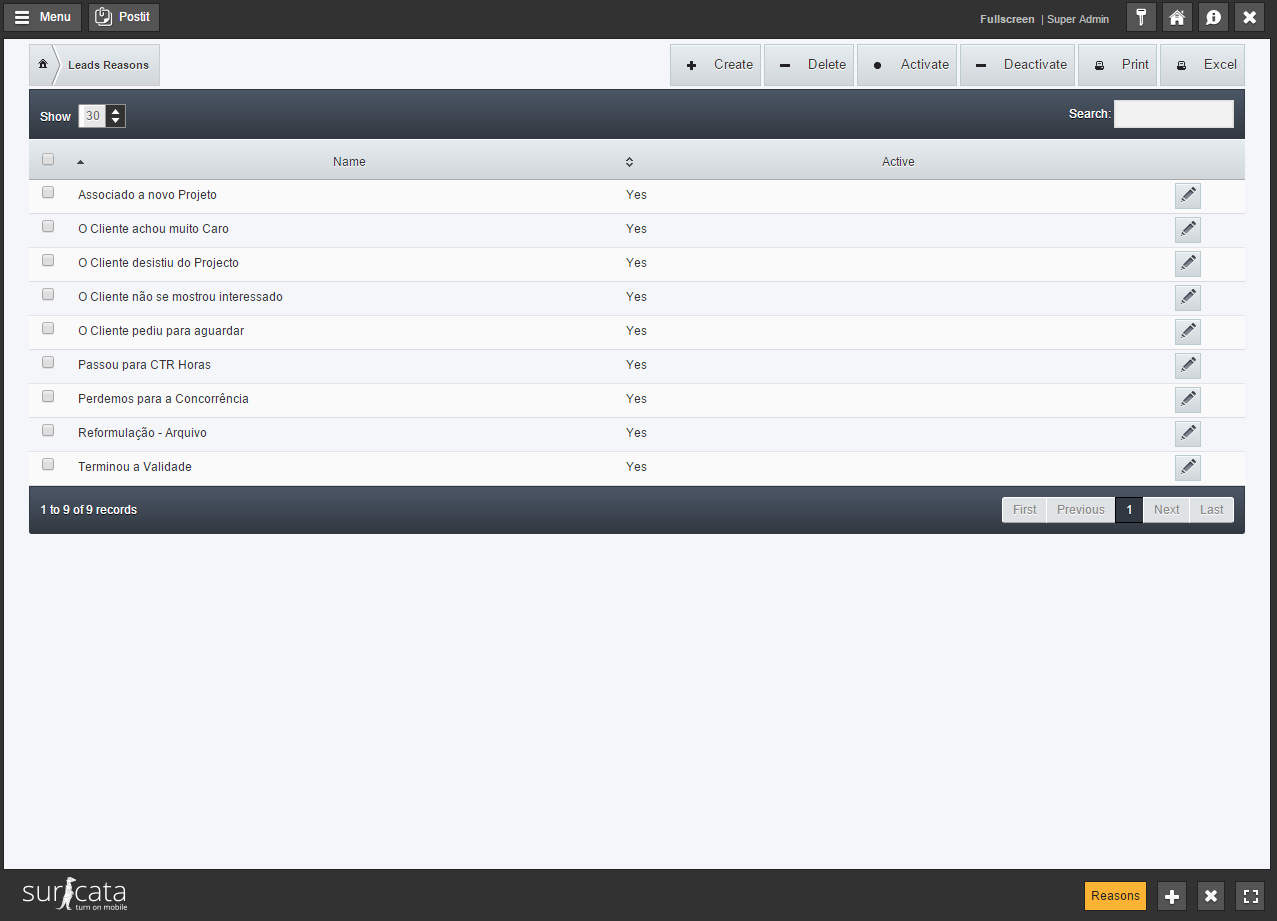
General Actions
| Create: | Creates a new lead reason with the inserted data. |
| Erase: | Deletes the lead reason. Once it's deleted it's impossible to retrieve it. |
| Activate: | Activates the lead reason. |
| Deactivate: | Desactiva the lead reason. |
| Print: | A screen will appear with all the referring data to the listed leads reasons, that has the option of printing. |
| Excel: | The platform will download an Excel file. Inside that file there will be listed some data of the listed leads reasons. |
Line Actions
| Edit: | The user can update the leads reasons data. |