
Bem-Vindo à Ajuda do SuricataCRM
Suricata. Turn on mobile. Organize toda a sua informação numa única plataforma, disponível 24 horas por dia, em todo o mundo..
Leads
List that displays all the leads in the platform which are separated by states
The user can create a new lead, edit it's data, erase it and print a map.
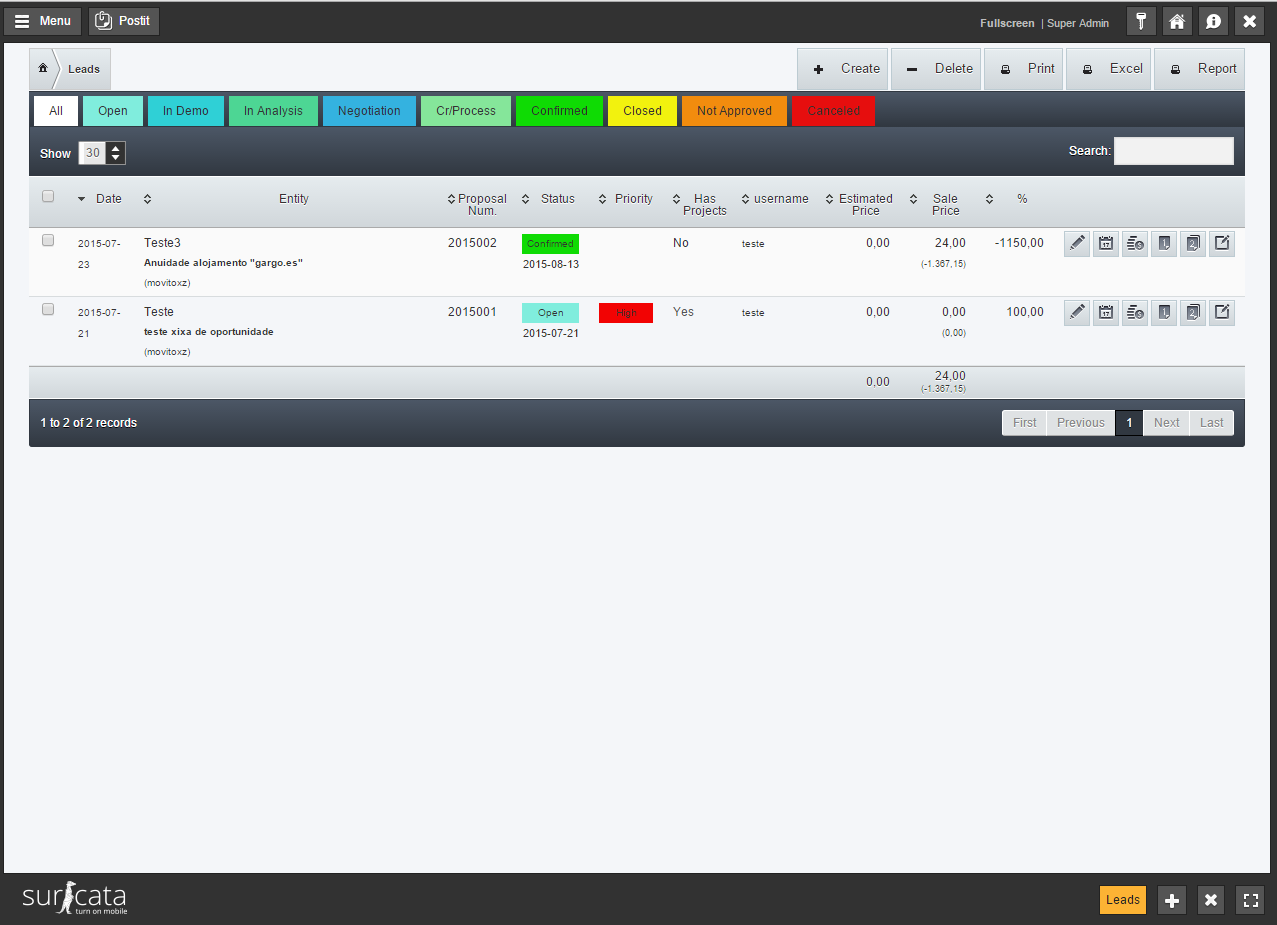
General Actions
| Create: | Creates a lead with the inserted data. An user can fill the lead's general data, notifications and billing. There are many mandatory fields which are required for the creation of the lead. |
| Delete: | Deletes the lead. Once it's deleted it's impossible to retrieve it. |
| Activate: | Activates the lead. |
| Deactivate: | Deactivates the lead. |
| Excel: | The platform will download an Excel file. Inside that file there will be listed the essential data of the listed leads. |
| Report: | Creates a report with the chosen values where it's possible to print the results. |
Line Actions
| Edit: | The user may update the entities data. |
| Calendar: | Listing of the selected lead's events. The user may create, edit , activate or deactivate an event. |
| Movements: | Listing of all the leads movements. The user can create, edit, erase or print movements. |
| Print: | A screen will appear with all the lead's referring data with the option of printing. |
| Create Project Form: | Displays a form in order to create a project with the option of printing. |
| Create Proposal: | The user may create a proposal to the selected lead. The platform has a proposal maintenance where the user can see the created proposals. |