
Bem-Vindo à Ajuda do SuricataCRM
Suricata. Turn on mobile. Organize toda a sua informação numa única plataforma, disponível 24 horas por dia, em todo o mundo..
Create Folders / Add Files
To create folders the user has to click on the "New Folder" option. The user may or may not change the folder's name however it will have "New Folder" as it's default name.
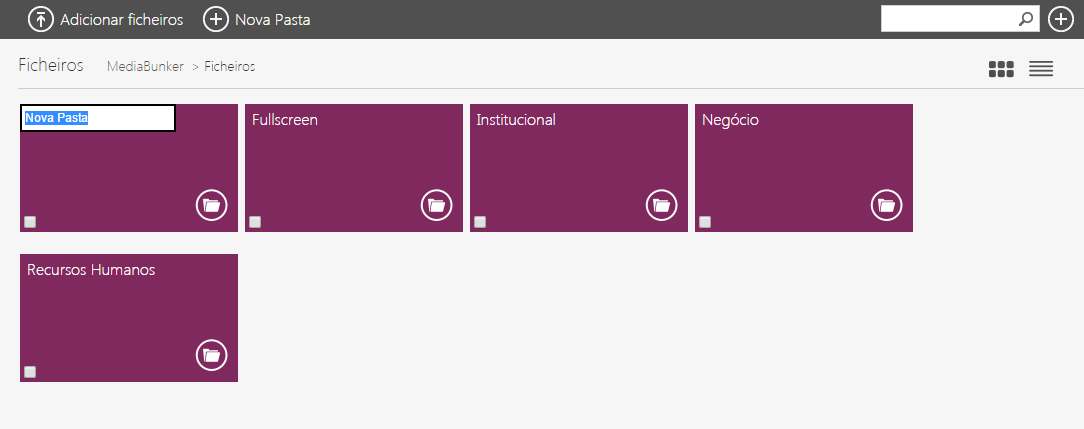
To add a file the user has to click the "Add Files" option. A bar on the right side of the screen will appear.
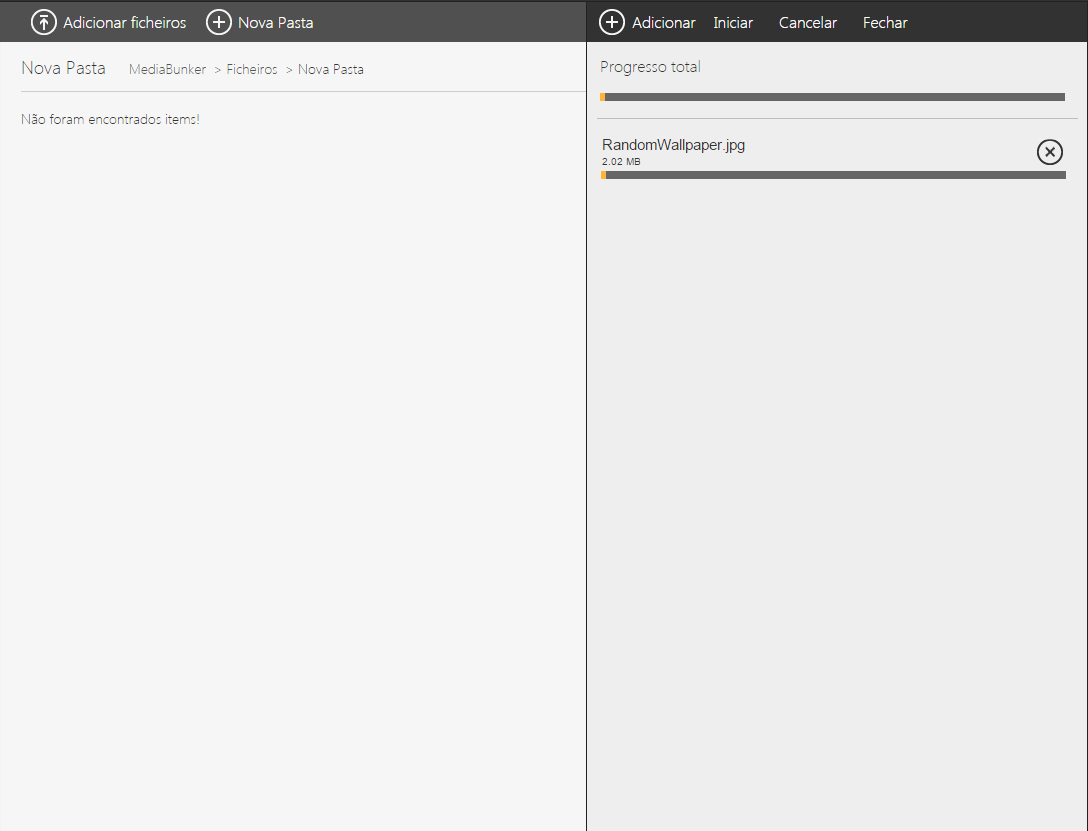
| Add: | The user chooses the file that he wants to import to MediaBunker. |
| Start: | Begins to import the selected files. |
| Cancel: | Deletes all the selected files |
| Close: | Closes the bar without importing. |