
Bem-Vindo à Ajuda do SuricataCRM
Suricata. Turn on mobile. Organize toda a sua informação numa única plataforma, disponível 24 horas por dia, em todo o mundo..
Files Actions
The user can make several decisions on how he manages his files.
The user has to select a file, for such simply check the checkbox in the bottom left corner and a files menu will appear.
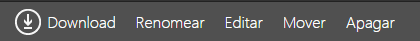
Download
Downloads the selected file.
Renomear
MediaBunker will select the chosen file's name. The user may then rename the file's name however he wants.
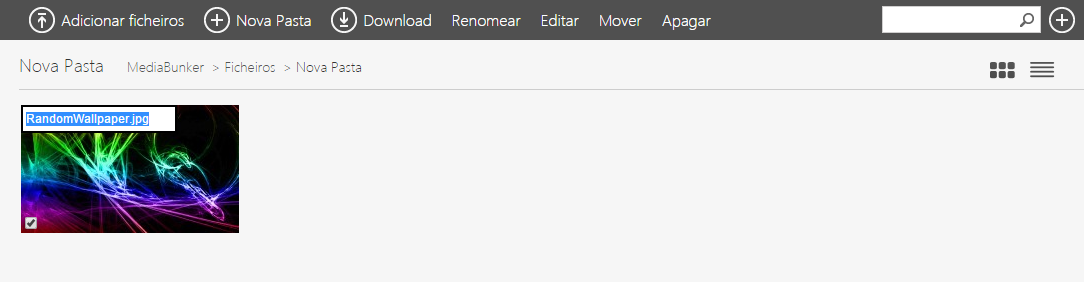
Edit
The user can edit the file characterization.
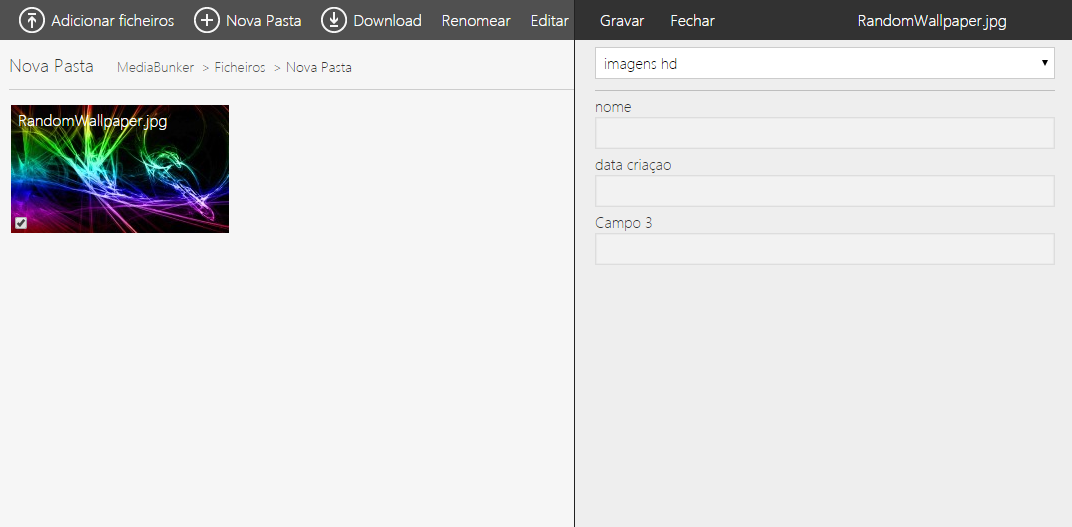
Move File
A window will all possible paths will appear to move the file.
To move simply select the desired path and click the "Move" button,

Delete
A message will appear to confirm if the user really wants to delete the file.
Deleted files can be found in the recycle bin